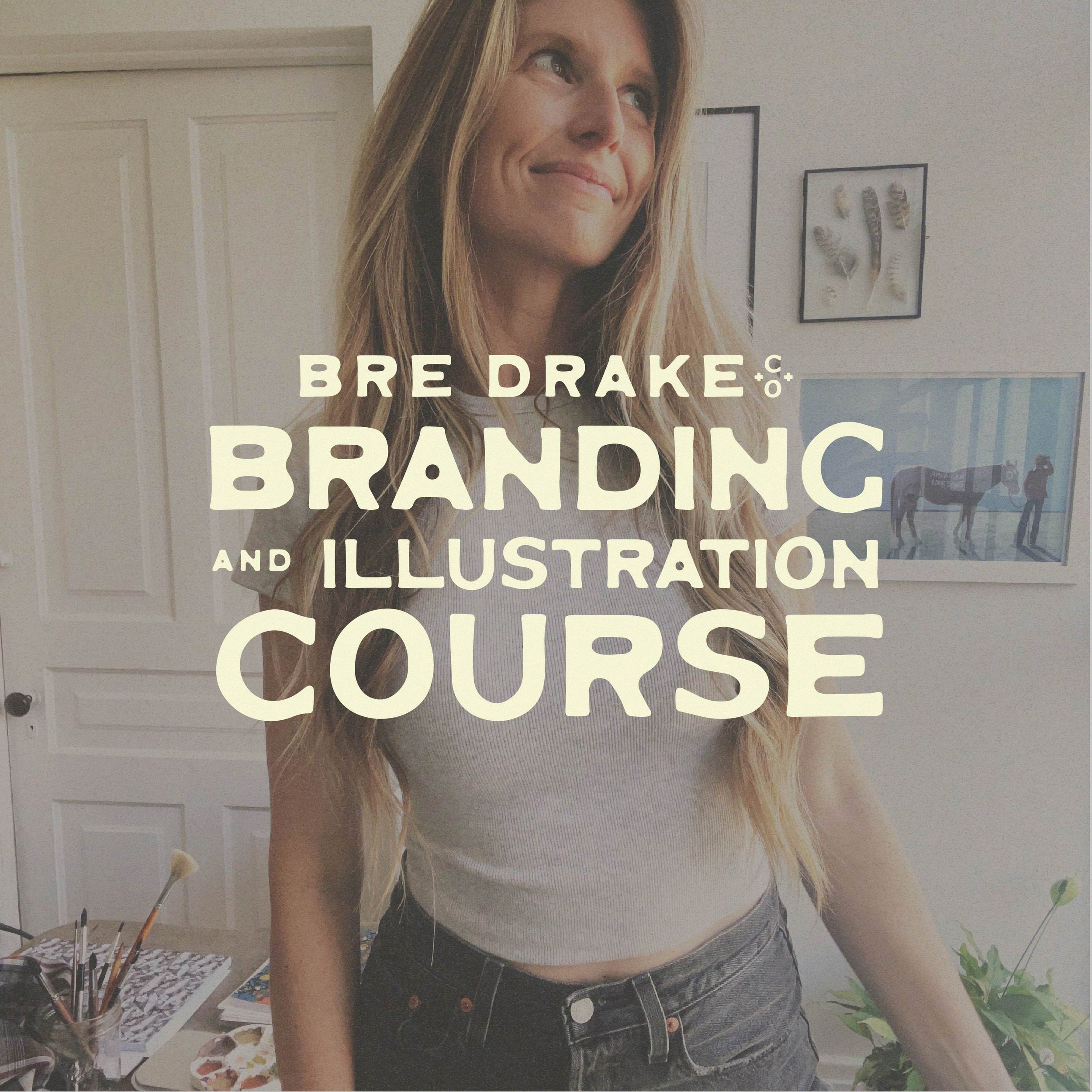
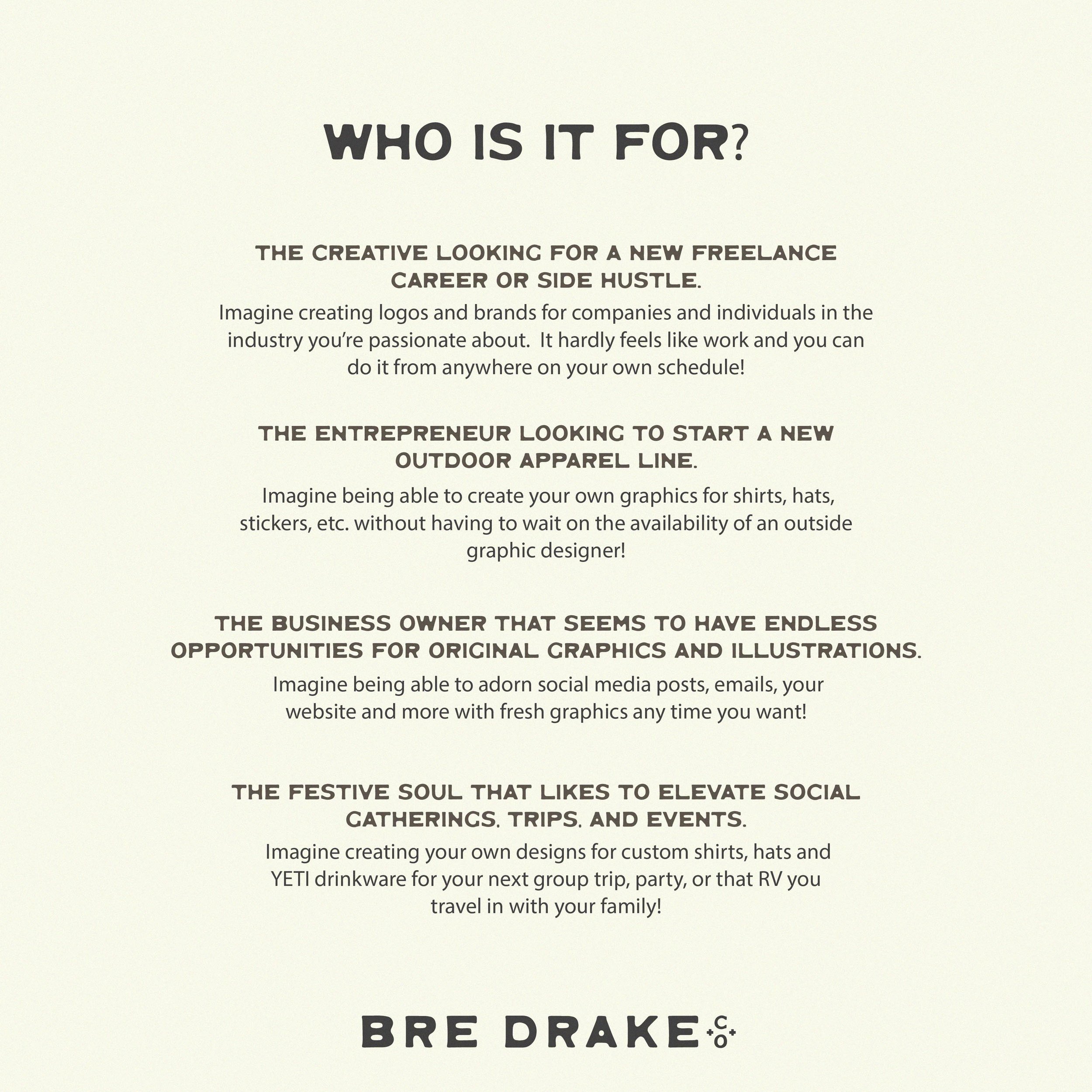
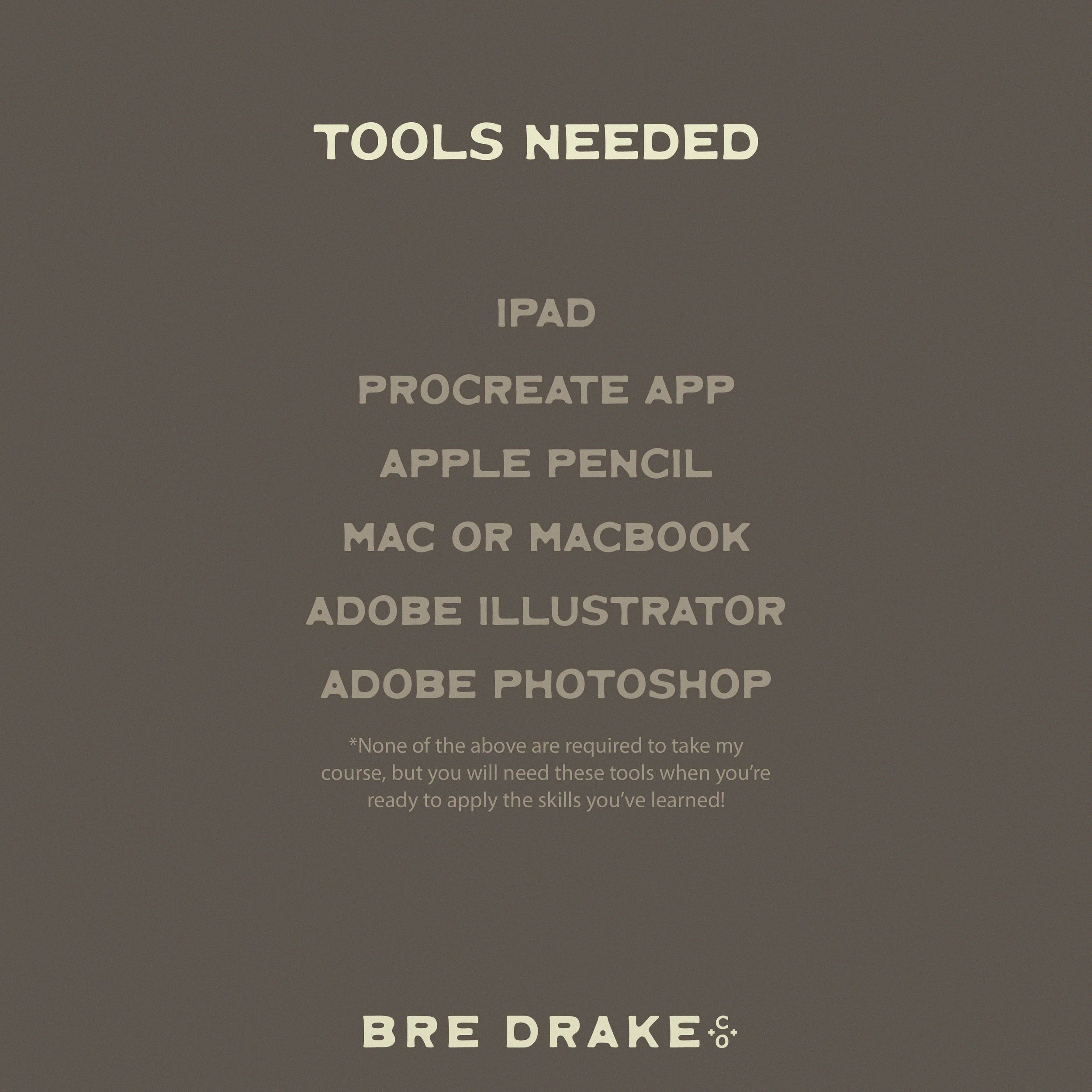
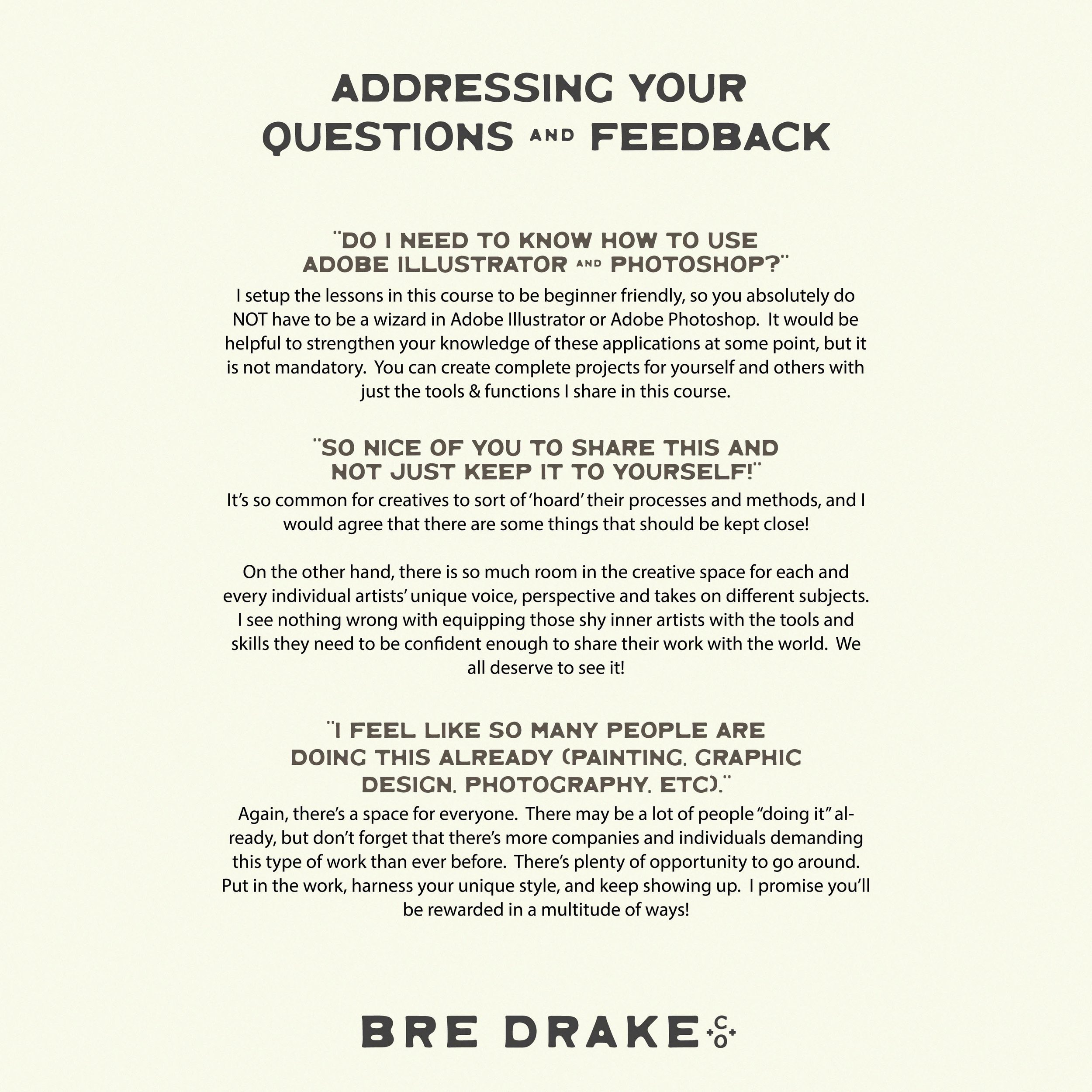
Bre Drake Co.’s Branding & Illustration Course
Cozy up with some wine, tea, or a beer, have a pen and paper handy, and get ready to follow along as I hold nothing back on my custom logo and brand design process. Enjoy!
-
Hello! So happy to have you. In this introduction, I'll tell you about my journey and what to expect throughout the duration of this course.
-
-
-
In my process, the first steps in creating the brand designs is to gather client inspiration, in addition to any inspo I find on my own, and begin sketching out design concept ideas in ProCreate on my iPad.
-
In this lesson, I'll show you how I clean-up our rough concept sketches and get them ready for export to Adobe Illustrator on our computers for vectorization.
-
In lesson 3, you will learn how to take your ProCreate drawings and export them to your computer in preparation for editing in Adobe Illustrator (and Adobe Photoshop, optional).
-
-
-
First things first, we need to have our file folders set up on our computers to ensure organization and efficiency when we're creating working files for our clients.
-
We are going to open our designs in Adobe Illustrator and vectorize them using the Image Trace tool. I will also share a cool, optional PhotoShop effect I like to apply to my illustrations. Enjoy!
-
Lesson 6 covers how and where I source fonts (text styles) for my logo and brand designs, and how to install them.
-
In this lesson, we'll add text in our selected font to the designs/illustrations we created for Dos Huesos.
-
This lesson is all about playing around with and creating a variety of useful logo/design layouts for our client. We'll also dive into choosing the perfect color palette.
-
-
-
We have made some beautiful designs in a variety of practical layouts and colors, so now it's time to present them to our client in a nice, neat, easy-to-follow, engaging presentation. In this lesson, you will be following along as I prepare Dos Huesos's Design Concept Presentation.
-
I will briefly discuss the scary world of client feedback and navigating revisions - a harsh, necessary reality of this profession!
-
In this lesson, we'll prepare the Brand guidelines file for our client, Dos Heusos. This pdf document will help guide them through design file type usage and best practices for using their designs in print and web settings.
-
-
-
Once all of the brand designs have been approved and I've completed the Brand Guidelines document, it is time to finalize each design and prepare it for export into the file folders that will be packaged for delivery to our client. Follow along as I prepare the final files for Dos Huesos.
-
It's time to export the final files we prepared in the previous lesson. Follow along as I show you my process for exporting all of the various file types in each of our client's brand colors in an organized, efficient manner.
-
Once all of our final design files have been prepared and exported, we'll package them up by uploading them to either Dropbox or Google Drive so the client is able to download everything all at once from once centralized location. I'll also discuss my final file delivery email.
-
I almost forgot these! An important part of creating beautiful design work is being able to showcase them on your social media. Follow along as I show you how I create files for posting on my social media channels and website.
-
-

